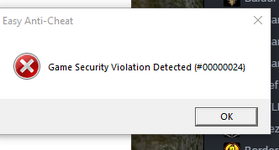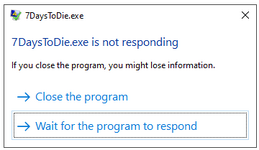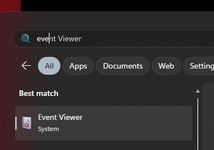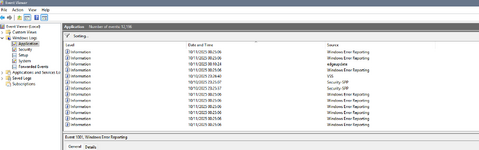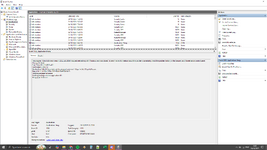Tolkenator
Refugee
- Version
- The one you just had us load up today.
- Platform
- Windows
Hello.
After the update today, I haven't been able to get the game to load.
It will bring up the screen with the FunPimps logo on it, but once the logo fades the page just stays and doesn't advance [as shown in the attachment]. Anything I try to do from there just makes it crash.
I verified files first and no change.
I uninstalled the game and reloaded it, no change. I then verified files after the reload, and no change.
Thanks for your attention.
After the update today, I haven't been able to get the game to load.
It will bring up the screen with the FunPimps logo on it, but once the logo fades the page just stays and doesn't advance [as shown in the attachment]. Anything I try to do from there just makes it crash.
I verified files first and no change.
I uninstalled the game and reloaded it, no change. I then verified files after the reload, and no change.
Thanks for your attention.
- Reproduction Steps
- Start game and just let it go. It stops on the black screen all on its own.
Also, the Link to Logs: below. I am not finding anything in the files like this!
And I linked the screen shot above in the initial post!
- Link to Screenshot/Video
- https://community.thefunpimps.com/forums/bugs-7dtd/post-thread