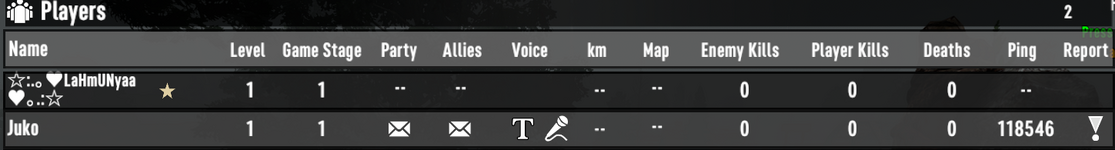LaHmU
Refugee
Hey,
today, after a long period of time, a friend and I wanted to play together again, and I joined his world.
I quickly noticed that things took way too long and when I checked the player tab it said I had a Ping varying between 300-9000.
When I restarted, I couldn't even connect anymore and was hit with "kicked by EAC heartbeat from client timed out - authentication timed out".
We then tried to launch the World without EAC and I could load in again, way faster as well but yet again with a high ping.
Then I tried launching a world, only for him to have the same problem.
I've tried disabling Firewall as well etc. etc.
Both Launched on Steam.
I'm sorry if my English sounds broken as it is not my Main language and if details are missing please tell me so, so I can provide it later.
Thank you in advance.
today, after a long period of time, a friend and I wanted to play together again, and I joined his world.
I quickly noticed that things took way too long and when I checked the player tab it said I had a Ping varying between 300-9000.
When I restarted, I couldn't even connect anymore and was hit with "kicked by EAC heartbeat from client timed out - authentication timed out".
We then tried to launch the World without EAC and I could load in again, way faster as well but yet again with a high ping.
Then I tried launching a world, only for him to have the same problem.
I've tried disabling Firewall as well etc. etc.
Both Launched on Steam.
I'm sorry if my English sounds broken as it is not my Main language and if details are missing please tell me so, so I can provide it later.
Thank you in advance.