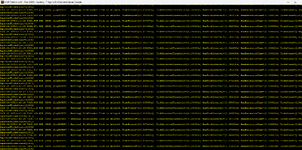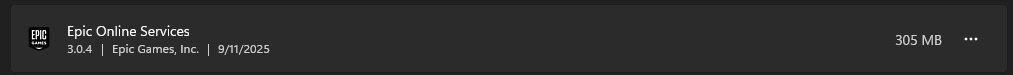After updating today I started seeing this warning message in the console
2025-09-29T19:07:52 53.599 WRN [EOS] [LogEOSRTC - Warning] TickTracker Tick is delayed. TimePeriod=[10.039716s] TickIntervalThreshold=[0.100000s] MaxTickInterval=[0.377759s] MaxExecutionTime=[0.000170s] TicksCount=[193] ExpectedTicksCount=[1003]
Is there something I did wrong or is this something I can just ignore?
The dedicated server specs are
AMD 3900x
64GB DDR4
Western Digital Black 1TB NVME
nVidia 1080
Gigabit internet and LAN, hardwired to router
Thanks!
2025-09-29T19:07:52 53.599 WRN [EOS] [LogEOSRTC - Warning] TickTracker Tick is delayed. TimePeriod=[10.039716s] TickIntervalThreshold=[0.100000s] MaxTickInterval=[0.377759s] MaxExecutionTime=[0.000170s] TicksCount=[193] ExpectedTicksCount=[1003]
Is there something I did wrong or is this something I can just ignore?
The dedicated server specs are
AMD 3900x
64GB DDR4
Western Digital Black 1TB NVME
nVidia 1080
Gigabit internet and LAN, hardwired to router
Thanks!