Riamus
Hunter
That shouldn't cause the red Xs, though. Right?I should have been more clear, sorry. Nitrado is once again giving people the modified files error which prevents consoles from joining crossplay servers.
That shouldn't cause the red Xs, though. Right?I should have been more clear, sorry. Nitrado is once again giving people the modified files error which prevents consoles from joining crossplay servers.
I wouldn't have thought so, but people without mods installed are having the same issue. Verifying can help restore files that may have been missed during the initial update, however I am not 100% certain if it will work.That shouldn't cause the red Xs, though. Right?
Thanks. I may have missed something someone said about these. All the posts I've seen have started out saying they had no mods installed, only to find out that they do and removing them solved the problem with the red Xs, which is why I lean towards it being a mod problem and the person doesn't realize they have mods installed. A lot of people think reinstalling the game, even uninstalling and reinstalling it, will remove mods. It does not.I wouldn't have thought so, but people without mods installed are having the same issue. Verifying can help restore files that may have been missed during the initial update, however I am not 100% certain if it will work.
Getting my info from the Technical Support channel on the discord (you should totally join it by the way). Could very well be mods still, but verifying shouldn't hurt anything.Thanks. I may have missed something someone said about these. All the posts I've seen have started out saying they had no mods installed, only to find out that they do and removing them solved the problem with the red Xs, which is why I lean towards it being a mod problem and the person doesn't realize they have mods installed. A lot of people think reinstalling the game, even uninstalling and reinstalling it, will remove mods. It does not.
I think it’s been pretty well stated that the mod needs to be updated to be compatible with 2.2. Just remove the mod and wait for the mod Der to update it before you put it back.Any solution for the RED X's Other then uninstalling the mod?
WHAT is causing the red X's to appear when there is a backpack mod ??
@DEVS? @MODDERS?
I realized as much but looking for a bit more then "reboot your computer Tech help"I think it’s been pretty well stated that the mod needs to be updated to be compatible with 2.2. Just remove the mod and wait for the mod Der to update it before you put it back.
I would back up saves, maps & settings completely delete the game using the Game Launcher, then reinstall it.I realized as much but looking for a bit more then "reboot your computer Tech help"
I mod and I was wondering what CAUSED the issue so we can understand what has changed to cause it and what might be done to repair it.
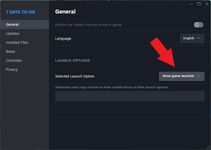

this is caused by khaines xtra inventory mod: find another, remove it or wait tell he updates his modFor those saying no restart is required...is this normal behavior?View attachment 36133
Got it to update - had to select NoneSame, no option for 2.2 stable yet in Steam. I don't think I've ever seen it take this long. Maybe tomorrow then.
That is weird but that worked for me also.Got it to update - had to select None
I can understand your thinking this is to do with mods but I have independently confirmed it is not the case, at least not the entire case. I had mods on a dedicated server, if I connected to the dedicated server running the 2.2 update with the mods I got the X's; however if I was to launch a standalone 2.2 game the mods worked just fine so this doesn't really get us to a full gone conclusion but it does seem to indicate that the mods are not the whole of the problem, it seems there may be something with dedicated servers and mods, rather than just saying it is the mods.Thanks. I may have missed something someone said about these. All the posts I've seen have started out saying they had no mods installed, only to find out that they do and removing them solved the problem with the red Xs, which is why I lean towards it being a mod problem and the person doesn't realize they have mods installed. A lot of people think reinstalling the game, even uninstalling and reinstalling it, will remove mods. It does not.
Close down your Steam client, this includes the background (run minimized) processes; you may need to expand the caret symbol near your clock in the bottom right and exit steam. Once it is all fully closed reopen Steam and it will poll the update catalogs and should start any game updates.Same, no option for 2.2 stable yet in Steam. I don't think I've ever seen it take this long. Maybe tomorrow then.
Thats mostly for major updates you should be fineDo we have to start over to play this version?
This was to be expected. The update affects the fixation of items in the inventory, which means the mod needs to be updated.And even one that breaks a popular backpack mod. Also breaks the quick stack mod.
This was to be expected. The update affects the fixation of items in the inventory, which means the mod needs to be updated.
