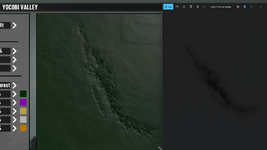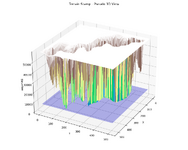EvilPolygons
Survivor
So the maps I had been generating to test the new stamps were set to spawn no towns and no wilderness POIs because I wanted to maximize the number of rivers. For testing purposes, you know.
But when I started generating test maps with towns and wilderness POIs, I noticed a potential issue arising when using giant 1024x1024 stamps: the worldgen simply won't place any river stamps that it thinks will interfere with its placement of towns or where it wants to draw roads.
The huge river stamps do still have a chance of spawning, but it's very low because it's just a matter of luck that a river might spawn in an area that doesn't happen to have any towns or roads nearby. It all comes down to dice rolls, and the dice don't favor 1024x1024 sized stamps.
My next experiment will be to create 512x512 sized copies of those large stamps. BUT I'll keep the original large stamps in the mix. I want to know if the worldgen algorithms are "smart" enough to pick and choose river stamps for placement based on suitability (size in this case), or if the algorithm is purely based on dumb luck.
But when I started generating test maps with towns and wilderness POIs, I noticed a potential issue arising when using giant 1024x1024 stamps: the worldgen simply won't place any river stamps that it thinks will interfere with its placement of towns or where it wants to draw roads.
The huge river stamps do still have a chance of spawning, but it's very low because it's just a matter of luck that a river might spawn in an area that doesn't happen to have any towns or roads nearby. It all comes down to dice rolls, and the dice don't favor 1024x1024 sized stamps.
My next experiment will be to create 512x512 sized copies of those large stamps. BUT I'll keep the original large stamps in the mix. I want to know if the worldgen algorithms are "smart" enough to pick and choose river stamps for placement based on suitability (size in this case), or if the algorithm is purely based on dumb luck.