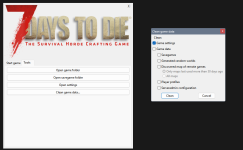Hello, After upgrading my GPU to an RTX 5070, I’m experiencing severe visual issues and performance degradation in 7 Days to Die. Buildings and objects only appear when I'm very close to them, and they flicker or disappear at random. Additionally, I’m getting FPS drops (stuttering) in areas where everything previously ran smoothly with my older GPU RTX 4060. These problems occur regardless of graphics settings (Low to Ultra), resolution, DX11/DX12 mode, or version of the game. It affects both new and old worlds, with or without any mods (I play single player only).What I’ve already tested: - DDU + clean NVIDIA driver installation - Tried multiple driver versions, including the latest Game Ready Driver 576.40 (May 2025) - Switched between DX11 and DX12 - Disabled LOD and occlusion culling - Limited FPS, adjusted resolution scaling and AA - Reinstalled the game and cleared all user config files - Tried earlier versions (A21.1, A21.2, A21.3) – same result - Forced dedicated GPU in NVIDIA Control Panel and Windows settings. None of these helped. The exact same game setup worked flawlessly on my RTX 4060 with no flickering or performance drops. The issue started immediately after switching to the RTX 5070 and appears to be specific to newer Ada Lovelace Refresh GPUs. System: - AMD Ryzen 7 7800X3D - RTX 5070 (Ada Lovelace Refresh, 12GB VRAM) - 32GB DDR5 6000MHz CL30 - Windows 10 Pro, fully updated - Game version: 1.0.4 (latest stable, May 2025) - No mods, single-player only Please advise if this is a known issue or if Unity/driver compatibility is involved. Thanks!
Last edited by a moderator: