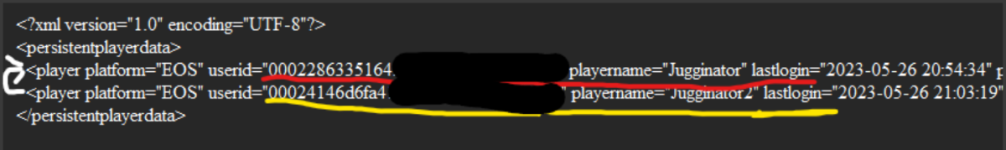Hello,
I tried last time game save from Xbox Gamepass to Steam and I noticed that I have no access to my crate and for example the robot weapon is disabled, only I have my items and experience and that's it. Please help me so that I can access my crates again and everything works like on Xbox Gamepass.
With kind regards
Lukas
I tried last time game save from Xbox Gamepass to Steam and I noticed that I have no access to my crate and for example the robot weapon is disabled, only I have my items and experience and that's it. Please help me so that I can access my crates again and everything works like on Xbox Gamepass.
With kind regards
Lukas