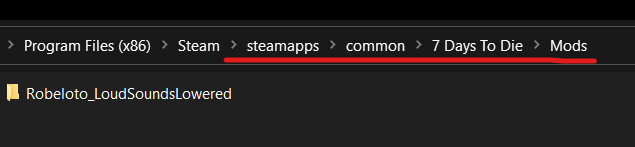Exception: Item with name 'meleeHandAnimalFireSnake' not found!
at EntityAlive.CopyPropertiesFromEntityClass () [0x00080] in <5135e30b517b4368a94317ce6e11f1c3>:0
at Entity.InitCommon () [0x00029] in <5135e30b517b4368a94317ce6e11f1c3>:0
at EntityZombie.InitCommon () [0x00000] in <5135e30b517b4368a94317ce6e11f1c3>:0
at Entity.Init (System.Int32 _entityClass) [0x00007] in <5135e30b517b4368a94317ce6e11f1c3>:0
at EntityAlive.Init (System.Int32 _entityClass) [0x00000] in <5135e30b517b4368a94317ce6e11f1c3>:0
at EntityEnemy.Init (System.Int32 _entityClass) [0x00000] in <5135e30b517b4368a94317ce6e11f1c3>:0
at EntityFactory.CreateEntity (EntityCreationData _ecd) [0x004c2] in <5135e30b517b4368a94317ce6e11f1c3>:0
at EntityFactory.CreateEntity (System.Int32 _et, System.Int32 _id, ItemValue _itemValue, System.Int32 _count, UnityEngine.Vector3 _transformPos, UnityEngine.Vector3 _transformRot, System.Single _lifetime, System.Int32 _playerId, System.String _skinName, System.Int32 _spawnById, System.String _spawnByName) [0x0001b] in <5135e30b517b4368a94317ce6e11f1c3>:0
at EntityFactory.CreateEntity (System.Int32 _et, System.Int32 _id, UnityEngine.Vector3 _transformPos, UnityEngine.Vector3 _rotation) [0x0000c] in <5135e30b517b4368a94317ce6e11f1c3>:0
at EntityFactory.CreateEntity (System.Int32 _et, UnityEngine.Vector3 _transformPos) [0x00014] in <5135e30b517b4368a94317ce6e11f1c3>:0
at SleeperVolume.Spawn (World _world, System.Int32 entityClass, System.Int32 spawnIndex, GameStageGroup group, BlockSleeper block) [0x0006e] in <5135e30b517b4368a94317ce6e11f1c3>:0
at (wrapper dynamic-method) SleeperVolume.DMD<SleeperVolume::UpdateSpawn>(SleeperVolume,World)
at SleeperVolume.Tick (World _world) [0x00010] in <5135e30b517b4368a94317ce6e11f1c3>:0
at World.TickSleeperVolumes () [0x00027] in <5135e30b517b4368a94317ce6e11f1c3>:0
at World.OnUpdateTick (System.Single _partialTicks, System.ArraySegment`1[T] _activeChunks) [0x0024b] in <5135e30b517b4368a94317ce6e11f1c3>:0
at GameManager.UpdateTick () [0x00073] in <5135e30b517b4368a94317ce6e11f1c3>:0
at GameManager.gmUpdate () [0x00305] in <5135e30b517b4368a94317ce6e11f1c3>:0
at GameManager.Update () [0x00000] in <5135e30b517b4368a94317ce6e11f1c3>:0
NullReferenceException: Object reference not set to an instance of an object
at Inventory.get_holdingItemData () [0x00038] in <5135e30b517b4368a94317ce6e11f1c3>:0
at EntityAlive.Update () [0x000f7] in <5135e30b517b4368a94317ce6e11f1c3>:0