You are using an out of date browser. It may not display this or other websites correctly.
You should upgrade or use an alternative browser.
You should upgrade or use an alternative browser.
PC 20.4 new mod folder location
- Thread starter KhaineGB
- Start date
KhaineGB
Hunter
Can mine be NVME please? I've got a spare slot in my laptopA free SSD for everyone with this update!

(this statement was not sanctioned TFP....or anyone else for that matter...TGIF!)
Gamida
Hood Ornament
Fixed it. A21 is sponsored by Snowdog so that's what you will get.A free STD for everyone with this update!
pApA^LeGBa
Hunter
A20 still loads from the normal /Mods folder.
So my assumption is they added the new location so we can START advising users to move there.
So it doesn´t change to appdata in 20.4 anymore now?
KhaineGB
Hunter
20.4 uses both locations atm in my testingSo it doesn´t change to appdata in 20.4 anymore now?
Umbionis
Community Moderator / IT Guru
Just got mine in the mail today. 2TB even.A free SSD for everyone with this update!

(this statement was not sanctioned TFP....or anyone else for that matter...TGIF!)
JCrook1028
Refugee
From the patch notes:So it doesn´t change to appdata in 20.4 anymore now?
Mods are now loaded from <UserDataFolder>/Mods (i.e. the folder that also stores saves, e.g. on Windows %APPDATA%/7DaysToDie/Mods) in addition to <game folder>/Mods. In a future build this will change to only load from that new location so no data is written/changed in the program folder at any time.
emphasis added
CyrusBlaze
Refugee
Had to dust off my account just to respond to this.
I really hope this is a temporary decision that is reverted before this release goes public or at the very least continues to use the current method (and not temporary as indicated) and the %appdata% is only used by whatever is making them to make this change. (seen several theories in this post)
%appdata% is already a cluster fudge of a folder in general and is already bloated beyond belief by many other games/apps that store tons of crap in it.
And while I am a technical person who can easily navigate through it, and follow previously provided instructions to maintain multiple mods setups for different versions by updating the configs, it is going to be significantly more of a hassle for the non-experienced folks trying to manage multiple mods/versions or even just install mods in the first place.
Please please please!! rethink this choice!
I really hope this is a temporary decision that is reverted before this release goes public or at the very least continues to use the current method (and not temporary as indicated) and the %appdata% is only used by whatever is making them to make this change. (seen several theories in this post)
%appdata% is already a cluster fudge of a folder in general and is already bloated beyond belief by many other games/apps that store tons of crap in it.
And while I am a technical person who can easily navigate through it, and follow previously provided instructions to maintain multiple mods setups for different versions by updating the configs, it is going to be significantly more of a hassle for the non-experienced folks trying to manage multiple mods/versions or even just install mods in the first place.
Please please please!! rethink this choice!
Is the mods loaded at runtime going to be configurable so it can be world / save / install specific?
Or will I have to use the same mods for every 7D2D save (local / network)?
Or will a way be added to choose which mods are loaded? (ie in the UI and server config)
I try different mods on my local game each in its own seperate install folder.
This makes it easier to try and delete the mods when finished with them.
I also run multiple worlds of 7D2D on a dedicated server, some moded, some not.
Ark uses a mod folder, but the UI allows the user to select mods per save (and the server config has a list of mods to load).
Conan Exiles has a config file with a list of full paths to the mods to be loaded (usually from Steams 'Workshop\Content' folder).
Or will I have to use the same mods for every 7D2D save (local / network)?
Or will a way be added to choose which mods are loaded? (ie in the UI and server config)
I try different mods on my local game each in its own seperate install folder.
This makes it easier to try and delete the mods when finished with them.
I also run multiple worlds of 7D2D on a dedicated server, some moded, some not.
Ark uses a mod folder, but the UI allows the user to select mods per save (and the server config has a list of mods to load).
Conan Exiles has a config file with a list of full paths to the mods to be loaded (usually from Steams 'Workshop\Content' folder).
Umbionis
Community Moderator / IT Guru
Yeah, which is using the Workshop. Something that is planned, but not yet implemented. Mods are stored in the steamapps workshop folder, not on your appdata.Is the mods loaded at runtime going to be configurable so it can be world / save / install specific?
Or will I have to use the same mods for every 7D2D save (local / network)?
Or will a way be added to choose which mods are loaded? (ie in the UI and server config)
I try different mods on my local game each in its own seperate install folder.
This makes it easier to try and delete the mods when finished with them.
I also run multiple worlds of 7D2D on a dedicated server, some moded, some not.
Ark uses a mod folder, but the UI allows the user to select mods per save (and the server config has a list of mods to load).
Conan Exiles has a config file with a list of full paths to the mods to be loaded (usually from Steams 'Workshop\Content' folder).
SUCCESS!!
Ok so I tested it, and it worked perfectly. Unfortunately it is again something that some people will not be able to accomplish. (Khaine isn't kidding about people incapable of simply copying files out of a zip into the mod folder. I spent a few hours the other day with someone on the exact same thing.)
Step 1 - Copy/rename serverconfig.xml. For this example I am using "a20serverconfig.xml". You want the file different so it isn't reset with an update.
Step 2 - Edit the file to replace the following section starting at line 40.
<!-- Folder and file locations -->
<property name="AdminFileName" value="serveradmin.xml"/> <!-- Server admin file name. Path relative to the SaveGameFolder -->
<!-- <property name="UserDataFolder" value="absolute path" /> --> <!-- Use this to override where the server stores all generated data, including RWG generated worlds. Do not forget to uncomment the entry! -->
<!-- <property name="SaveGameFolder" value="absolute path" /> --> <!-- Use this to only override the save game path. Do not forget to uncomment the entry! -->
Your new section will look something like this...
<!-- Folder and file locations -->
<property name="AdminFileName" value="serveradmin.xml"/> <!-- Server admin file name. Path relative to the SaveGameFolder -->
<property name="UserDataFolder" value="D:\SaveGames\a20" /> --> <!-- Use this to override where the server stores all generated data, including RWG generated worlds. Do not forget to uncomment the entry! -->
<property name="SaveGameFolder" value="D:\SaveGames\a20\Saves" /> --> <!-- Use this to only override the save game path. Do not forget to uncomment the entry! -->
Step 3 - Create the folder D:\SaveGames\a20\Mods
Step 4 - Go to your Steam Library, Right-click on 7 Days, and choose Properties.
Step 5 - Add the following to your launch options. -configfile=a20serverconfig.xml (Again, your file will vary on what you name it. This is the example.)
Step 6 - Close the window, and start the game.
Now I can just use the config file in each separate folder, and tell the client where to go for all the data. No symlinks required.
A couple questions.
For normal purposes you only need to change UserDataFolder in the serverconfig file as that will include the save game folder. Does this workaround require SaveGameFolder to be set explicitly to work?
As far as I know, if you set the configfile path in launch options it is only used if you run the copy of the game steam knows about and not modded copies of the game. Would you not have to add the option to the properties in a shortcut to the modded games? I've been using this method for some time now to run multiple modded games with separate worlds and save folders.
canadianbluebeer
Refugee
Been looking into how to change the default location of the users folder from C:\users to something else.
Not easy. That's on MS.
Linux, well, you can set the /home to anywhere you want during installation. (I generally have a separate drive/partition for that)
Steamworkshop mods yup, going into their workshop folder, where ever you put steam.
I just hope there is an option added in the menus of 7DTD to change the locations.
Put it under advanced etc.
Anyone not using mods won't care. Those who do use mods, will generally look into settings somewhere.
(how many people using mods for steam games know where the mods for each game are?)
/shrug.
Not easy. That's on MS.
Linux, well, you can set the /home to anywhere you want during installation. (I generally have a separate drive/partition for that)
Steamworkshop mods yup, going into their workshop folder, where ever you put steam.
I just hope there is an option added in the menus of 7DTD to change the locations.
Put it under advanced etc.
Anyone not using mods won't care. Those who do use mods, will generally look into settings somewhere.
(how many people using mods for steam games know where the mods for each game are?)
/shrug.
Umbionis
Community Moderator / IT Guru
For your modded clients, just add the argument to your shortcut.A couple questions.
For normal purposes you only need to change UserDataFolder in the serverconfig file as that will include the save game folder. Does this workaround require SaveGameFolder to be set explicitly to work?
As far as I know, if you set the configfile path in launch options it is only used if you run the copy of the game steam knows about and not modded copies of the game. Would you not have to add the option to the properties in a shortcut to the modded games? I've been using this method for some time now to run multiple modded games with separate worlds and save folders.
For example, here's mine for Darkness Fals.
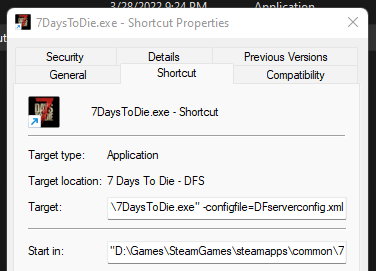
JaxTeller718
Survivor
Piggybacking off this topic because it is somewhat related.
Thank you Pimps for also forcing ALL screenshots you take in game no matter WHAT FOLDER you start the game from to also appear in the AppData/Roaming folder in ONE OVERALL FOLDER.
Makes people who take screens from different mods and servers THAT much more frustrating. At this point I am ready to just move on from this game. The headaches and constant anti-modder sentiment over the years just do not feel worth it anymore.
PLEASE rethink these decisions. First time I have ever regretted opting into an experimental.
Thank you Pimps for also forcing ALL screenshots you take in game no matter WHAT FOLDER you start the game from to also appear in the AppData/Roaming folder in ONE OVERALL FOLDER.
Makes people who take screens from different mods and servers THAT much more frustrating. At this point I am ready to just move on from this game. The headaches and constant anti-modder sentiment over the years just do not feel worth it anymore.
PLEASE rethink these decisions. First time I have ever regretted opting into an experimental.
Last edited by a moderator:
Matt115
Refugee
After adding workbench it will be fine- probably it will be working like mount and blade modules . Just wait 2-3 yearsPiggybacking off this topic because it is somewhat related.
Thank you Pimps for also forcing ALL screenshots you take in game no matter WHAT FOLDER you start the game from to also appear in the AppData/Roaming folder in ONE OVERALL FOLDER.
Makes people who take screens from different mods and servers THAT much more frustrating. At this point I am ready to just move on from this game. The headaches and constant anti-modder sentiment over the years just do not feel wort it anymore.
PLEASE rethink these decisions.
Umbionis
Community Moderator / IT Guru
I just use F12 for screenshots.Piggybacking off this topic because it is somewhat related.
Thank you Pimps for also forcing ALL screenshots you take in game no matter WHAT FOLDER you start the game from to also appear in the AppData/Roaming folder in ONE OVERALL FOLDER.
Makes people who take screens from different mods and servers THAT much more frustrating. At this point I am ready to just move on from this game. The headaches and constant anti-modder sentiment over the years just do not feel worth it anymore.
PLEASE rethink these decisions. First time I have ever regretted opting into an experimental.
KhaineGB
Hunter
I just use ShareX. Goes to one folder in my documents.I just use F12 for screenshots.
JaxTeller718
Survivor
I also know how to access AppData and play no other mods so I can just use that going forward for myself. Still an unnecessary change.I just use ShareX. Goes to one folder in my documents.
Last edited by a moderator:
KhaineGB
Hunter
Oh I agree. I just always use ShareX because I needed to for work purposes, so it's force of habit nowI also know how to access AppData and play no other mods so I can just use that going forward for myself. Still an unnecessary change.

