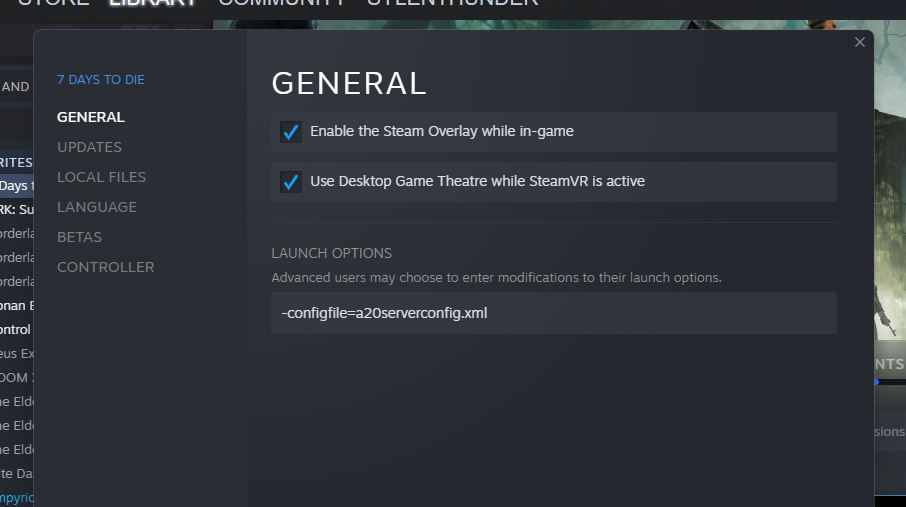Just a thought towards a compromise.
Environment Variables, such as %APPDATA%, are supported by all OS's that I know of. During installation, 7D2D could define a %7D2DDATA% environment variable. They could point it to %APPDATA%/7d2d if they wanted. Then, players could change the %7D2DDATA% environment variable to point it to alternative locations.
Players cannot change %APPDATA% without affecting other applications. Also %APPDATA% (specifically) isn't common to other OS's.
The nice thing about using an environment variable is various scripts/apps like Installers can find out where to put files.
Another possibility is that the game will use %7D2DDATA% if it is defined, or %APPDATA% otherwise. This way, people can override %APPDATA% without modifying %APPDATA%.