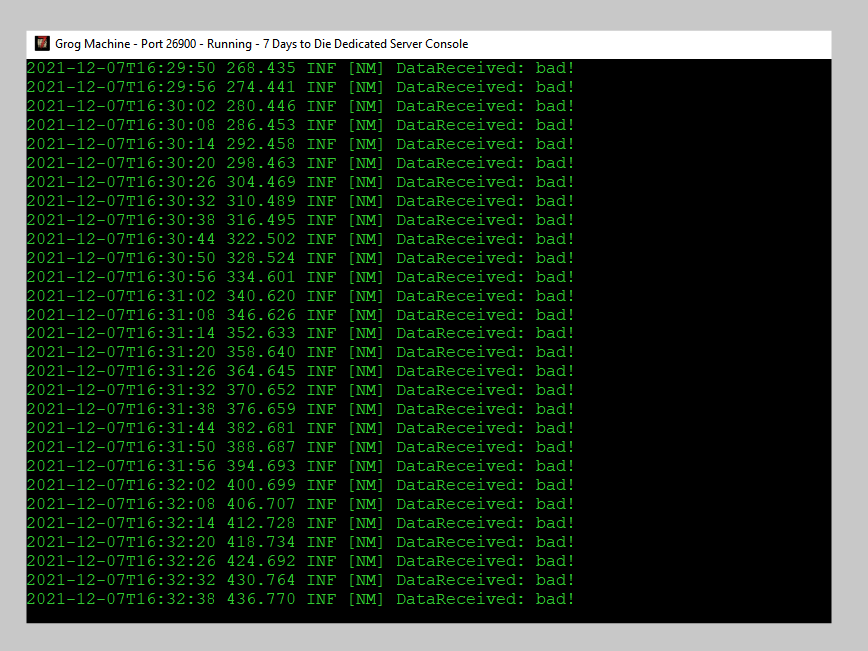You are using an out of date browser. It may not display this or other websites correctly.
You should upgrade or use an alternative browser.
You should upgrade or use an alternative browser.
A20 Dedicated server "INF [NM] DataReceived: bad!" messages spamming
- Thread starter funk
- Start date
Idk about the message spamming but I found the culprit of why my server isn't listed, actually that server in the steam list wasn't mine(someone with the same server name). The problem is 7 days to die dedicated server is binding to a network adapter that I have not port forwarded for. I thought it binds to all network adapters
I'm using Windows an I've tried ForcebindIP but that isn't compatible with 7daystodieserver. Guess I'll have to port forward for the adapter it automatically selects.
I'm using Windows an I've tried ForcebindIP but that isn't compatible with 7daystodieserver. Guess I'll have to port forward for the adapter it automatically selects.
Last edited by a moderator:
https://pastebin.com/Prhd7gF4
I can connect with my local IP but friends cannot connect externally
Update:
I am still getting the error in the server log but friends are now able to connect.
I will admit that part of the issue was that my verizon router ports 26900-26903 were set up for TCP instead of UDP
I can connect with my local IP but friends cannot connect externally
Update:
I am still getting the error in the server log but friends are now able to connect.
I will admit that part of the issue was that my verizon router ports 26900-26903 were set up for TCP instead of UDP
havenkeeper
Refugee
I'm having this EXACT same issue i think. I was port forwarding TCP/UDP but i can't seem to connect to it. We are hosting on a friend's computer, he can join, but me and the others cannot. We can see the server in list when he joins it, but when connecting we all just get a timeout. same log appearancegroggy said:https://pastebin.com/Prhd7gF4
I can connect with my local IP but friends cannot connect externally
Update:
I am still getting the error in the server log but friends are now able to connect.
I will admit that part of the issue was that my verizon router ports 26900-26903 were set up for TCP instead of UDP
Same problem here
If i have steam networking enabled others can join, but ONLY if i am also in the server
The moment i'm off the server (or it's using LitenetLib instead of steam) it fails
LAN connections work, it's like it wants a different port to be used
I've done all i can to verify the port forwards are working, do we need anything more than 26900-26905 UDP?
If i have steam networking enabled others can join, but ONLY if i am also in the server
The moment i'm off the server (or it's using LitenetLib instead of steam) it fails
LAN connections work, it's like it wants a different port to be used
I've done all i can to verify the port forwards are working, do we need anything more than 26900-26905 UDP?
Last edited by a moderator:
From a pinned topic:
TCP
UDP
Required Ports for Steam
[*]Steam Client
[*]Dedicated or Listen Servers
[*]Steamworks P2P Networking and Steam Voice Chat
TCP
- 8080-8081 (ONLY if you plan to administer your server remotely.)
- 8082 (If you are using Alloc's mods, this is for the web map.)
- 26900
UDP
- 26900-26903
Required Ports for Steam
- To log into Steam and download content:
HTTP (TCP port 80) and HTTPS (443)
- UDP 27015 through 27030
- TCP 27015 through 27030
[*]Steam Client
- UDP 27000 to 27015 inclusive (Game client traffic)
- UDP 27015 to 27030 inclusive (Typically Matchmaking and HLTV)
- UDP 27031 and 27036 (incoming, for In-Home Streaming)
- TCP 27036 and 27037 (incoming, for In-Home Streaming)
- UDP 4380
[*]Dedicated or Listen Servers
- TCP 27015 (SRCDS Rcon port)
[*]Steamworks P2P Networking and Steam Voice Chat
- UDP 3478 (Outbound)
- UDP 4379 (Outbound)
- UDP 4380 (Outbound)
Problem is, that the non-steam ones arent workingFrom a pinned topic:
TCP
- 8080-8081 (ONLY if you plan to administer your server remotely.)
- 8082 (If you are using Alloc's mods, this is for the web map.)
- 26900
UDP
- 26900-26903
Required Ports for Steam
- To log into Steam and download content:
HTTP (TCP port 80) and HTTPS (443)
- UDP 27015 through 27030
- TCP 27015 through 27030
[*]Steam Client
- UDP 27000 to 27015 inclusive (Game client traffic)
- UDP 27015 to 27030 inclusive (Typically Matchmaking and HLTV)
- UDP 27031 and 27036 (incoming, for In-Home Streaming)
- TCP 27036 and 27037 (incoming, for In-Home Streaming)
- UDP 4380
[*]Dedicated or Listen Servers
- TCP 27015 (SRCDS Rcon port)
[*]Steamworks P2P Networking and Steam Voice Chat
- UDP 3478 (Outbound)
- UDP 4379 (Outbound)
- UDP 4380 (Outbound)
I have 26900-26905 forwarded (Have for a loooooooong time, hosting previous versions)
The only ports i've seen connect have been in the 2700 range, which only works when i was connected to the server via LAN (the moment i left, they got disconnected)
I'll see if they did something strange here and changed the required ports, and forward them too
Last edited by a moderator:
Quantumbuc
Refugee
I can confirm I have the exact same problem, starting today.
I managed to get people to connect to my server by a really weird workaround
I had to use a Java program called Portmapper to force Upnp to work, as the game server somehow wouldnt bind to the forwarded ports any other way?
(Makes me wish the server had a UPNP option built in, tbh)
GitHub - kaklakariada/portmapper: A tool for managing port forwardings via UPnP
I can't explain why i needed it, as all my other port forwards work (including one to the same machine for a different program)
Edit: heres the log entry from my brother who couldnt connect with this fix... but the port used is totally wrong? (IP edited for privacy)
Server is set for 26900, but clients are connecting using a totally different range...
2021-12-10T20:54:49 29594.130 INF NET: LiteNetLib: Client disconnect from: 1**.1**.1**.1**:53052
Edit 2: I may also be an idiot and have simply typod a port forward, and the games trying to use the steam ports instead of the default ones
Due to two routers here using different syntax for entering the port forwards, i'd told it to forward 26900 to 26905, instead of forwarding all 5
*facepalm*
I had to use a Java program called Portmapper to force Upnp to work, as the game server somehow wouldnt bind to the forwarded ports any other way?
(Makes me wish the server had a UPNP option built in, tbh)
GitHub - kaklakariada/portmapper: A tool for managing port forwardings via UPnP
I can't explain why i needed it, as all my other port forwards work (including one to the same machine for a different program)
Edit: heres the log entry from my brother who couldnt connect with this fix... but the port used is totally wrong? (IP edited for privacy)
Server is set for 26900, but clients are connecting using a totally different range...
2021-12-10T20:54:49 29594.130 INF NET: LiteNetLib: Client disconnect from: 1**.1**.1**.1**:53052
Edit 2: I may also be an idiot and have simply typod a port forward, and the games trying to use the steam ports instead of the default ones
Due to two routers here using different syntax for entering the port forwards, i'd told it to forward 26900 to 26905, instead of forwarding all 5
*facepalm*
Last edited by a moderator:
canadianbluebeer
Refugee
hmm, I started seeing that too yesterday. Server works, I can get in etc, but that was new.
(thought it was just from RAT as BCM doesn't work, so RAT has issues)
I'll have to fire up the server later and check the logs and see just when it started.
Edit: from 17:21:02 to 17:35:48 on the 10th (EST), had the spam.
Right after server logon to steam as above. Did NOT happen the day before.
just fired up the server, and nope, didn't happen today.
(thought it was just from RAT as BCM doesn't work, so RAT has issues)
I'll have to fire up the server later and check the logs and see just when it started.
Edit: from 17:21:02 to 17:35:48 on the 10th (EST), had the spam.
Right after server logon to steam as above. Did NOT happen the day before.
just fired up the server, and nope, didn't happen today.
Last edited by a moderator:
Fair Player [PL]
Refugee
Same here.
When I am in single player and invite friend everything is working.
When on the same machine want to setup Dedicated Server friend can not join even through steam invite. It is something strange with Dedicated server. Have no idea how to solve it.
Server is visible on the server list but all the time "connection time out"
When I am in single player and invite friend everything is working.
When on the same machine want to setup Dedicated Server friend can not join even through steam invite. It is something strange with Dedicated server. Have no idea how to solve it.
Server is visible on the server list but all the time "connection time out"
Last edited by a moderator:
Fair Player [PL]
Refugee
Ok, problem solved. Omfg 
unholyjoe
QA
while its a PIA to see these warnings spamming... it does not affect the game play at all. i think its an issue with steam info disconnecting with the private dedi.
to work around, just shut down and start back up OR ignore it. when i run my private dedi i just ignore it and have not had any issue in relation to that warning.
it is WIP and under investigation.

to work around, just shut down and start back up OR ignore it. when i run my private dedi i just ignore it and have not had any issue in relation to that warning.
it is WIP and under investigation.
Doctor Jaeger
Refugee
Oh how I love when people tell us that they solved the problem, but not HOW ! XDOk, problem solved. Omfg
I have the same problem since today, how did you solve it? I opnened up every port, at least I think I did it correctly.
Sorry, not possible for me. I have the dedi server spit out these messages and I can't connect, either through LAN nor through internetwhile its a PIA to see these warnings spamming... it does not affect the game play at all. i think its an issue with steam info disconnecting with the private dedi.
to work around, just shut down and start back up OR ignore it. when i run my private dedi i just ignore it and have not had any issue in relation to that warning.
it is WIP and under investigation.

Doctor Jaeger
Refugee
Anyone know how to solve that?!? I'm frustrated as f***!
Use a web-based port scanner to make sure all of the needed ports are open/forwarded. A list of the ports needed are listed above. Make sure your game folder is excluded from your antivirus/antimalware software. Be sure you don’t have any background software that monitors/adjusts network traffic like Asus Game First. If you still are having an issue after doing all of these things, start a new thread and post your server and client logs using pastebin.Anyone know how to solve that?!? I'm frustrated as f***!