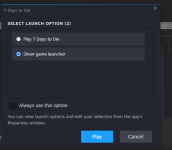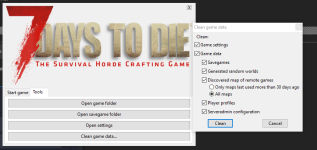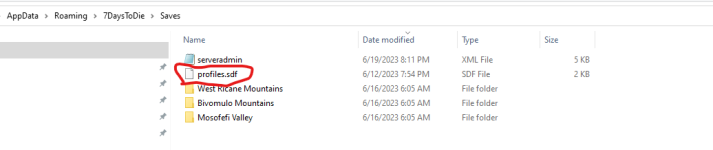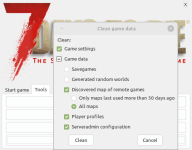2023-06-19T17:35:00 37.138 ERR [XUi] Error while updating window group 'optionsProfiles':
2023-06-19T17:35:00 37.139 EXC Index was outside the bounds of the array.
at Archetypes.BuildUMA (Archetype _archetype, UMA.UMAData _umaData, SlotLibrary _slotLib, OverlayLibrary _overlayLib, Entity _entity, System.String _profileName, System.Boolean _showPreviewSlots, System.Boolean _useCustomColors, UnityEngine.Color hair, UnityEngine.Color eye, UnityEngine.Color skin, PlayerProfile _playerProfile) [0x00398] in <b9bc0d5ab478449782320d065c54704e>:0
at ArchetypePreviewUtility.buildUMAPreview () [0x001aa] in <b9bc0d5ab478449782320d065c54704e>:0
at ArchetypePreviewUtility.GeneratePreview (System.String _profileName) [0x0005d] in <b9bc0d5ab478449782320d065c54704e>:0
at XUiC_ArchetypePreviewWindow.Update (System.Single _dt) [0x0001b] in <b9bc0d5ab478449782320d065c54704e>:0
at XUiController.Update (System.Single _dt) [0x0004f] in <b9bc0d5ab478449782320d065c54704e>:0
at XUiC_OptionsProfiles.Update (System.Single _dt) [0x00000] in <b9bc0d5ab478449782320d065c54704e>:0
at XUiController.Update (System.Single _dt) [0x0004f] in <b9bc0d5ab478449782320d065c54704e>:0
at XUi.OnUpdateDeltaTime (System.Single updateDeltaTime) [0x00131] in <b9bc0d5ab478449782320d065c54704e>:0
UnityEngine.StackTraceUtility:ExtractStringFromException(Object)
Log:Exception(Exception)
XUi:OnUpdateDeltaTime(Single)
XUiUpdater:Update()
XUiUpdateHelper:LateUpdate()
This just repeats without stopping, it's maddening because I can´t play the game, I'm locked out and no matter how many manual clean installs or with the launcher I do it's the same problem. Please help.
2023-06-19T17:35:00 37.139 EXC Index was outside the bounds of the array.
at Archetypes.BuildUMA (Archetype _archetype, UMA.UMAData _umaData, SlotLibrary _slotLib, OverlayLibrary _overlayLib, Entity _entity, System.String _profileName, System.Boolean _showPreviewSlots, System.Boolean _useCustomColors, UnityEngine.Color hair, UnityEngine.Color eye, UnityEngine.Color skin, PlayerProfile _playerProfile) [0x00398] in <b9bc0d5ab478449782320d065c54704e>:0
at ArchetypePreviewUtility.buildUMAPreview () [0x001aa] in <b9bc0d5ab478449782320d065c54704e>:0
at ArchetypePreviewUtility.GeneratePreview (System.String _profileName) [0x0005d] in <b9bc0d5ab478449782320d065c54704e>:0
at XUiC_ArchetypePreviewWindow.Update (System.Single _dt) [0x0001b] in <b9bc0d5ab478449782320d065c54704e>:0
at XUiController.Update (System.Single _dt) [0x0004f] in <b9bc0d5ab478449782320d065c54704e>:0
at XUiC_OptionsProfiles.Update (System.Single _dt) [0x00000] in <b9bc0d5ab478449782320d065c54704e>:0
at XUiController.Update (System.Single _dt) [0x0004f] in <b9bc0d5ab478449782320d065c54704e>:0
at XUi.OnUpdateDeltaTime (System.Single updateDeltaTime) [0x00131] in <b9bc0d5ab478449782320d065c54704e>:0
UnityEngine.StackTraceUtility:ExtractStringFromException(Object)
Log:Exception(Exception)
XUi:OnUpdateDeltaTime(Single)
XUiUpdater:Update()
XUiUpdateHelper:LateUpdate()
This just repeats without stopping, it's maddening because I can´t play the game, I'm locked out and no matter how many manual clean installs or with the launcher I do it's the same problem. Please help.