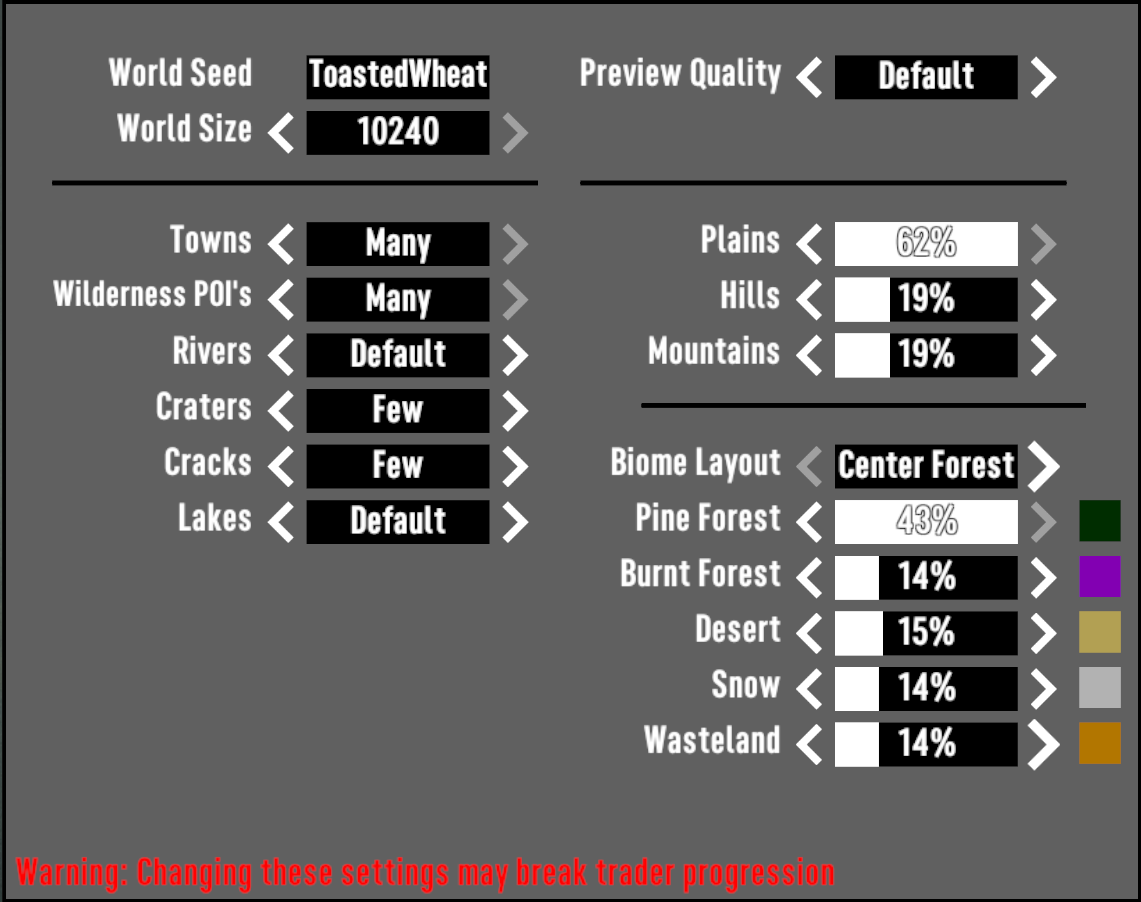There are a couple of ways I believe you can go about this. Keep in mind that I haven't tried this personally, so I am unsure if the first will work.
Take the worlds folder from the sync data for that server. For example, SavesLocal\EB3ADA8C348F104CA3D3195B9ED9EB6D\World
Now copy the World folder into your personal Generated Worlds folder. Then rename the folder to something unique like "Daves World".
Then when you next start the game client and try to start a save, that world will be an option.
Second method.
Look inside the worlds folder for that server. For example, SavesLocal\EB3ADA8C348F104CA3D3195B9ED9EB6D\World
There is a file inside of it called pam_info.xml
This file contains the data you would need to re-create the map using the tool inside the client.
Example
<?xml version="1.0" encoding="UTF-8"?>
<MapInfo>
<property name="Scale" value="1" />
<property name="HeightMapSize" value="10240,10240" />
<property name="Modes" value="Survival,SurvivalSP,SurvivalMP,Creative" />
<property name="FixedWaterLevel" value="false" />
<property name="RandomGeneratedWorld" value="true" />
<property name="GameVersion" value="V.1.0.309" />
<property name="Generation.Seed" value="ToastedWheat" />
<property name="Seed" value="965751019" />
<property name="Generation.Towns" value="Many" />
<property name="Generation.Wilderness" value="Many" />
<property name="Generation.Lakes" value="Default" />
<property name="Generation.Rivers" value="Default" />
<property name="Generation.Cracks" value="Few" />
<property name="Generation.Craters" value="Few" />
<property name="Generation.Plains" value="10" />
<property name="Generation.Hills" value="3" />
<property name="Generation.Mountains" value="3" />
<property name="Generation.Forest" value="43" />
<property name="Generation.BurntForest" value="23" />
<property name="Generation.Desert" value="23" />
<property name="Generation.Snow" value="23" />
<property name="Generation.Wasteland" value="23" />
</MapInfo>