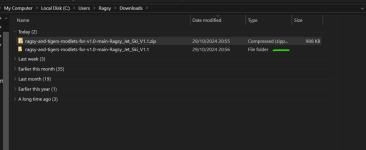The TFP Raft Modlet
******* This MODLET MUST BE ON BOTH CLIENT AND THE SERVER
TO USE THIS MOD IN MULTIPLAYER AND EAC MUST BE OFF ******
V1 version is not backward compatible with A21 and A20


Another water craft Modlet returns from Hiatus in A21
The 'Working TFP Raft'.
The TFP raft model was extracted and rigged as a 'working vehicle entity' initially by DUST2DEATH and then 'Raft float xml physics' applied by myself.
Launch
The Raft can be placed in shallow water with level ground underneath
much the same as the latest version of the 'boating modlet'.
Once in the water level the Raft and off you go.
Controls
Normal keys W and Shift for forward momentum and Space bar and C
control the up and down angles (same as a gyro) which you may need to
adjust slightly as you travel on water. Although once levelled the Raft
is much more stable than a boat. Steer the Raft with the A and D keys.
If you let go of W and shift (Turbo) then the Raft slowly comes to a
stop, there is no reverse on a raft although pressing S will slow the
Raft down more quickly this replaces Spacebar as the brake key.
To 'anchor the Raft' and stop it drifting away use C and Spacebar to
level the Raft until it stops drifting, useful if you have a fishing mod
installed.
Crafting
The Raft is craftable in a standard workbench with no progression
needed at the heavier cost of having enough resources.
The recipe's are simple and use standard in game resources...
Please feel free to alter the recipe if you wish and offer back a
recipe or build system improvement with due credits given to
the person that does do an alternate recipe and build system.
Seating
The Raft has 4 seating positions ... two can be added via the vehicle mod system
let me know if there are any issues with multiple passengers.
ChangeLog version 4:
1. XML Updated to V1
2. Seating redone for V1 Pose system
3. Texture pass for V1 world lighting.
4. Added Chinese localisation from Croeater477427
Additional Credits : DUST2DEATH for the extracting the TFP Asset model and conversion in unity. TFP for the 'Actual Raft Model' asset in the game.
ActiniumTiger for Conversion of the blend file version to unity package for allowing physics updates for this V1 version.
Install Information
Note: Nexus manual downloads and Gitlab 'zip' downloads will double nest the folders so you will have to go
down a folder level to find the actual modlet folder.
Example of what happens on Gitlab Downloads
When you have unzipped the downloaded file you would see this :
 Double click and you will then see this
Double click and you will then see this

Above is the actual name of the Raft Modlet folder (
Ragsy_Raft__Modlet_V1.0) you can then drag this folder into your
Mods folder.
If you are using the old Mods location it is located here:
YourDrive :\Program Files (x86)\Steam\steamapps\common\7 Days To Die\Mods
If using the new Mods folder it is located here:
YourDrive :\Users\YOUR USER NAME\AppData\Roaming\7DaysToDie\Mods
You can type
%AppData%\7DaysToDie\Mods in the address bar in Windows Explorer or in the Search Box on your desktop and it will take you to the correct location.
7 Days to Die Forum community for wanting water based vehicles.
Guppy's Modding Discord for their support along the way.
Happy Rafting in V1
Regards
Ragsy and Tiger !!