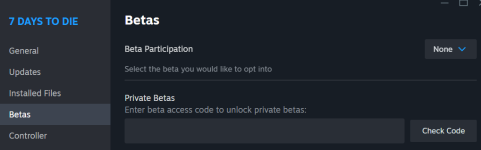Hated
QA Lead

Hello Survivors!
Today we are making our V1.2 Crossplay patch available to every platform.
Players on Xbox, PlayStation, and PC can now enjoy cross-platform gameplay.
Please note: The Xbox and Microsoft PC Store versions are taking a little longer than expected to pass certification. We don’t expect any issues and hope to release them as soon as possible. Thank you for your understanding—we’re excited for everyone to jump into the update soon!
For cross-platform games to show in the server browser:
Console: Set the option General>Crossplay Enabled: On
PC: Set the option General>Crossplay Enabled: On, but it also requires EAC Protected set to On
Maximum supported player count for crossplay is 8 and world size of 8192.
We always encourage a new save with every update, but we do not expect any issues continuing older save games. Enabling crossplay for those older save games should be safe as well.
Here is the complete V1.2 Changelog:
Added
- Cross platform block lists
- Implemented console Performance/Quality graphics modes, selectable through the video options UI.
- New vulture model
- New rabbit model
- New chicken model
- Biome spawner delays have a 10% random variation
- CRT TV emergency broadcast sound (*enables with light)
- Sleeper volumes reset the available spawn points when finding one if they have all been used
- Deco manager tree grouping with async loading and work spread out more evenly
- Additional flame prefabs to burning Zombies
- SFX for nerd outfit extra crafting skill point perk
- Missing spark textures for mines
- Blood moon party maximum active enemy count with increased game stage scaling based on the full count
Changed
- Revised first person rendering to use a single camera
- Disabled the old resolution scaling and enabled FSR in Performance mode on all console platforms
- Enable RWG menu items for console
- Allow opening of chat window when communication blocked
- Implement show user profile for PS5
- Optimized entity effect groups by removing duplicate setters from ancestors
- Improved biome entity spawners to run timers independently of counts and better track counts so they can't spawn over the limit
- Re-balanced biome entity spawner counts and delays
- Removed sleeper spawning at farthest position ground check if using min script
- Improved active sleeper despawning rules to allow more distance and time
- Optimized material cleanup
- Optimized object pooling and containers
- Optimized chunk wall volume containers
- Video brightness setting darkens interiors and night when set below 50%
- Decreased darkest range of moon light slightly
- Helmet light mod to have less range
- Optimized FindInChildren
- Optimized entity spawning model type lookup
- Updated Screamer sounds
- Solar Cells can no longer be scrapped
- Grace is no longer zombie food
- Optimized vehicles to not use a container object
- Increased blood moon party distance to add players
- Re-enabled Game Version display in server browser for console clients
Fixed
- Iron Gut does not apply on login
- Xbox/PS5 Friends not working in Server Browser
- RWG previewer not removing some of the button handlers on close
- Server doesn't log chat sender names
- NRE and loss of controls when sign or storage crate is destroyed while writing in it
- Copy+paste kills tabs/linebreaks
- Error loading prefabs with ExcludePOICulling=true due to outdated ins files
- Effect groups do not extend from ancestors in the correct order in entityclasses xml
- Vehicle manager respawns vehicles repeatedly if a non vehicle entity has the same id
- A biome zombie type spawner could have a permanently disabled timer if they aged out before a player ever killed one (old data is removed and they will start spawning again)
- Biome spawners could conflict and use the same status data
- Arrow LOD issue zooming in and out while bow is pulled back
- No respawn on min script sleeper volumes if entity despawned
- Player drop time delay was affected by frame rate
- Simple prefabs like part_streetlight_single generated an empty imposter mesh
- Chunks being copied to Unity could rarely have the wrong object and block all copying
- Primitive outfit has a read/write issue
- Occasional Exception and NRE when exiting to Main Menu
- Wall volumes were added to chunks they did not overlap and had unneeded padding
- Sleeper and trigger volumes were added to chunks they did not overlap
- Battery and solar banks beep when relogging
- Player placed torches had a duplicate Audio Player
- Audio sources with doppler could make squeaks or dropouts on player teleport or world origin shifts
- Audio manager would still track many sounds after they were destroyed
- Loot abundance settings below 100% would give less loot than it should
- Hordestone Twitch Event should not auto respawn.
- Tactical Assault Rifle missing reflex sight model
- Headgear morphs won't spawn in when in first person view now.
- Drone inventory can roll back as client while using drone healing mod
- Drone can't heal player while on vehicle
- First time the drone heals the player after a debuff has been healed, it fails to heal the player
- Moving animals appear almost invisible with certain FSR settings
- Invisible character when being transported out of trader on vehicle
- Vehicle camera position glitches when origin shift happens
- EntityFactory GetEntityType warnings from missing types
- Fixed XML typo preventing DualSense trigger effect from being identified to be used for zooming with a 2x scope
- HUD markers flickering positions
- Prevent the server password window from automatically displaying the platform's virtual keyboard on open, blocking users from reading the dialog on some platforms
- Mods that allow selling to non-trader vendors no longer generate NREs due to a trader entity not being present
- Added fallback particle removals for bleeding and shock particles in status check player buff
- Prevent NRE when spam clicking a trader to open the quest turn-in window as a client
Last edited by a moderator: