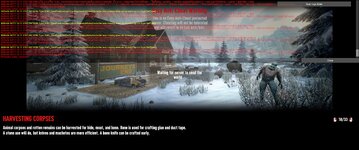You are using an out of date browser. It may not display this or other websites correctly.
You should upgrade or use an alternative browser.
You should upgrade or use an alternative browser.
Red errors
- Thread starter Sgt At Arms
- Start date
Zombie Slayer
Refugee
NekoPawtato
QA
Hi @Sgt At Arms thank you for reporting. Are you trying to join a dedicated server? If so could we get the logs from that? Also are you able to load into a single player map?
Hi @Zombie Slayer your issue is slightly different, the red error you have does not match the OP. Yours is likely this issue: https://community.thefunpimps.com/threads/map-generator-breaks-when-making-roads.43159/
Hi @Zombie Slayer your issue is slightly different, the red error you have does not match the OP. Yours is likely this issue: https://community.thefunpimps.com/threads/map-generator-breaks-when-making-roads.43159/
Zombie Slayer
Refugee
No, I'm not trying to join any server. I'm trying to make a single player map. I have tried multiple different names for the map. All of the pre gen maps work, just the random gen isn't.
zztong
Hunter
Two notes:
First "Red Error" is basically the "Check Engine" light in your car. It doesn't tell anyone anything. The text of the red error is a good start. A log file is better as it can include a "stack trace" that tells the developer what line of code was involved and how the program got there. Logs are going to be stored here:
C:\Users\zzton\AppData\Roaming\7DaysToDie\logs
... where "zzton" gets replaced with your user name.
Second, that Argument Out of Range exception is a known issue. I don't know that it is fully understood, but a suspect is Wilderness POIs of certain sizes greater than 100x100. I'm told changing the size of the POI can sometimes work around the issue.
My information was out of date for that specific exception. Please see NekoPawtato's details which are more accurate.
First "Red Error" is basically the "Check Engine" light in your car. It doesn't tell anyone anything. The text of the red error is a good start. A log file is better as it can include a "stack trace" that tells the developer what line of code was involved and how the program got there. Logs are going to be stored here:
C:\Users\zzton\AppData\Roaming\7DaysToDie\logs
... where "zzton" gets replaced with your user name.
My information was out of date for that specific exception. Please see NekoPawtato's details which are more accurate.
Last edited:
NekoPawtato
QA
Hi sorry for the confusion, but my question about joining server was for the OP (Sgt At Arms). Your error about the argument out of range is due to large custom POIs, removing them should fix the issue (they *should* be located in C:\Users\<user>\AppData\Roaming\7DaysToDie\LocalPrefabs) but if you don't have anything in there, and you've already tried uninstalling/reinstalling the game, then there might be something else causing itNo, I'm not trying to join any server. I'm trying to make a single player map. I have tried multiple different names for the map. All of the pre gen maps work, just the random gen isn't.
Zombie Slayer
Refugee
Honestly I've never played the game online. When it first came through with the discord I thought I had to make an account to be able to play. So I did. But how would I disable that now? This is also weird because I also have the game on my laptop and it didn't have any issues making a new random gen map. I'm wondering if there's something wrong on my desktop at this point.
Riamus
Hunter
It is confusing to have two different support issues in the same thread. But you can go into your user data folder (usually located in AppData, though you should check your game folder as well, and if you ever changed the user data folder path, check there also). In there, remove everything in the Mods folder and the LocalPrefabs folder. Then start a new save (don't load an existing one).Honestly I've never played the game online. When it first came through with the discord I thought I had to make an account to be able to play. So I did. But how would I disable that now? This is also weird because I also have the game on my laptop and it didn't have any issues making a new random gen map. I'm wondering if there's something wrong on my desktop at this point.
Zombie Slayer
Refugee
Thank you for your help. I appreciate it. I will try it as soon as I can.
wolfpackmars2
Refugee
Looks like a mod issue. After looking at the log, definitely a server mod issue. REF log line 400
First error occurs REF log line 886, after loading configs from server.
I run a dedi linux server with mods and my game client platform is Linux and I have confirmed that I am NOT able to reproduce this.
Might be reproducible by visiting the server in OPs logs REF log line 402, but I'm not curious enough to connect to a rando server
First error occurs REF log line 886, after loading configs from server.
I run a dedi linux server with mods and my game client platform is Linux and I have confirmed that I am NOT able to reproduce this.
Might be reproducible by visiting the server in OPs logs REF log line 402, but I'm not curious enough to connect to a rando server
Sgt At Arms
Refugee
Thank You for getting back to me. I was able to get rid of the errors but completely uninstalling and reinstalling the game with the recent update. I had to switch steam servers, from Miami to Chicago, to get the update. Once i did the full reinstall the errors went away.Hi @Sgt At Arms thank you for reporting. Are you trying to join a dedicated server? If so could we get the logs from that? Also are you able to load into a single player map?
Hi @Zombie Slayer your issue is slightly different, the red error you have does not match the OP. Yours is likely this issue: https://community.thefunpimps.com/threads/map-generator-breaks-when-making-roads.43159/
Zombie Slayer
Refugee
It appears that the issue with the mod and prefab folders was the problem. I greatly appreciate the time you gave me to fix this issue. I'm far from a computer wizz. But I was wondering if an old mod i had installed earlier was a culprit. I figured that a fresh install would void that type of issue out. But sometimes its the basic files that still run the game can mess them up too. Thank you again.Thank You for getting back to me. I was able to get rid of the errors but completely uninstalling and reinstalling the game with the recent update. I had to switch steam servers, from Miami to Chicago, to get the update. Once i did the full reinstall the errors went away.
Riamus
Hunter
Uninstalling or reinstalling the game will not touch your Mods or LocalPrefabs or Saves or Generated Worlds folders. You have to either manually remove things in there or use the options from the launcher to remove them. This is so that people don't lose anything they've added to the game.It appears that the issue with the mod and prefab folders was the problem. I greatly appreciate the time you gave me to fix this issue. I'm far from a computer wizz. But I was wondering if an old mod i had installed earlier was a culprit. I figured that a fresh install would void that type of issue out. But sometimes its the basic files that still run the game can mess them up too. Thank you again.
Zombie Slayer
Refugee
Gotcha. I was almost to the point of resetting my entire computer. A total wipe. I guess that would have done it too. Lol. Thank you again for your time.