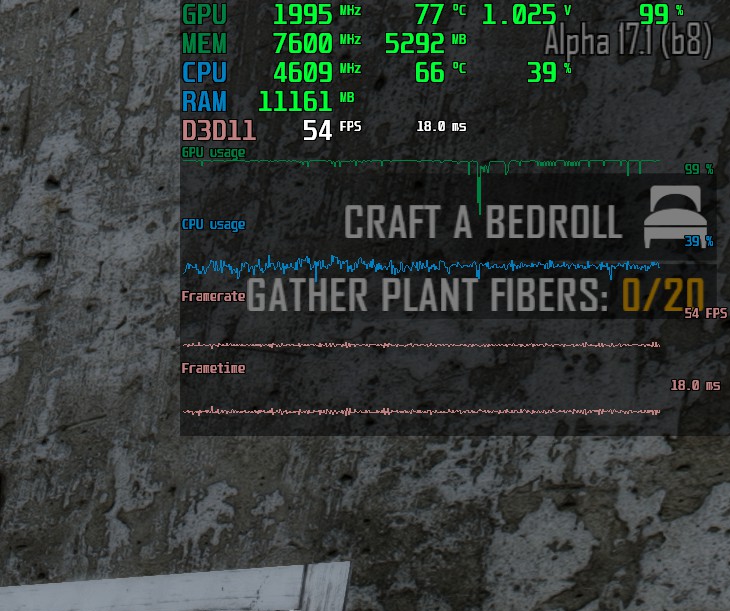Hek Harris
New member
I had a little during the previous alphas, but there, the number has increased.
I'm lucky to have a PC that can run the game with the settings to max, so I tried all the possible combinations, but it didn't change anything.
I think it would be interesting to know who has no microstuttering (if there are players who haven't). This would help to know if it is due to some graphics cards, processors or others.
One thing is certain, something has been changed between A17 and A17.1 which has accentuated this issue.
I think, Roland, we (you ^^) could create a topic where only players who don't have this problem would communicate their configuration.
I'm lucky to have a PC that can run the game with the settings to max, so I tried all the possible combinations, but it didn't change anything.
I think it would be interesting to know who has no microstuttering (if there are players who haven't). This would help to know if it is due to some graphics cards, processors or others.
One thing is certain, something has been changed between A17 and A17.1 which has accentuated this issue.
I think, Roland, we (you ^^) could create a topic where only players who don't have this problem would communicate their configuration.