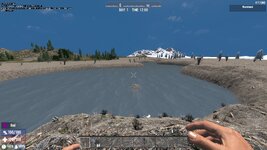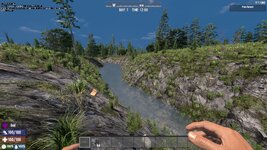EvilPolygons
Survivor
So today I started tinkering with adding new river stamps to the game. Results are promising, I think, but obviously producing decent results requires decent stamps. And I am no artist. But here's what I've managed so far.

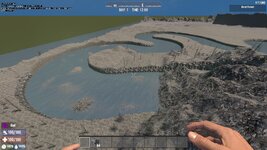
As can be seen, rivers added via stamps can be absolutely freaking massive when using 1024x1024 pngs instead of 512x512. I have no idea why there aren't any river stamp mods on the Nexus, because you'd think this is something that someone would have modded by now. Has anyone else spent any time modding river stamps for the vanilla RWG? I'd love to see some new stamps made by someone with actual artists talent because I am useless in that department.
Anyway, some of my stamps didn't turn out so well due to using the wrong colors in the stamp files. Another issue is smoothing the riverbanks instead of making jagged drop offs, but again that comes down to a matter of crappy stamps producing crappy results. Here are a couple of my really buggy stamps :
:



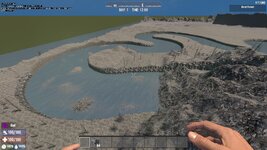
As can be seen, rivers added via stamps can be absolutely freaking massive when using 1024x1024 pngs instead of 512x512. I have no idea why there aren't any river stamp mods on the Nexus, because you'd think this is something that someone would have modded by now. Has anyone else spent any time modding river stamps for the vanilla RWG? I'd love to see some new stamps made by someone with actual artists talent because I am useless in that department.
Anyway, some of my stamps didn't turn out so well due to using the wrong colors in the stamp files. Another issue is smoothing the riverbanks instead of making jagged drop offs, but again that comes down to a matter of crappy stamps producing crappy results. Here are a couple of my really buggy stamps