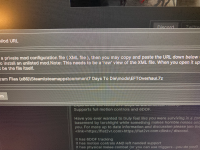Hi everyone.
I have been downloading a few mods to my computer and then installing them via 7d2d launcher. I was very proud of myself

when I open the launcher, I can see all of the available mods until recently ? There are all of the usual “ internet ones “ but the last 3 I’ve tried don’t appear in the list and I’ve spent more hours than I care to say staring at files and trying to figure out where I’ve gone wrong ?
can anyone explain in really simple terms the process of after unzipping the download to getting it to the launcher.
thanks so much and I’d be grateful for all assistance.
I have been downloading a few mods to my computer and then installing them via 7d2d launcher. I was very proud of myself
when I open the launcher, I can see all of the available mods until recently ? There are all of the usual “ internet ones “ but the last 3 I’ve tried don’t appear in the list and I’ve spent more hours than I care to say staring at files and trying to figure out where I’ve gone wrong ?
can anyone explain in really simple terms the process of after unzipping the download to getting it to the launcher.
thanks so much and I’d be grateful for all assistance.