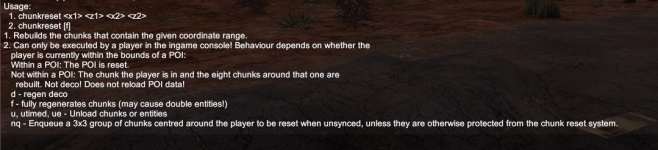Hello!
I would like to ask for help with the error mentioned in the subject and shown in the attached image!
When the terrain layout was messed up, I used the cr r command, which rearranged the terrain, but larger than the selected part and also deleted some of the columns, the cabling remained. I exited the game and then restarted it. The cabling disappeared, I started rebuilding the columns and re-cabling. In some sections, the cables are invisible. Is there anything I can do about this error?

I would like to ask for help with the error mentioned in the subject and shown in the attached image!
When the terrain layout was messed up, I used the cr r command, which rearranged the terrain, but larger than the selected part and also deleted some of the columns, the cabling remained. I exited the game and then restarted it. The cabling disappeared, I started rebuilding the columns and re-cabling. In some sections, the cables are invisible. Is there anything I can do about this error?