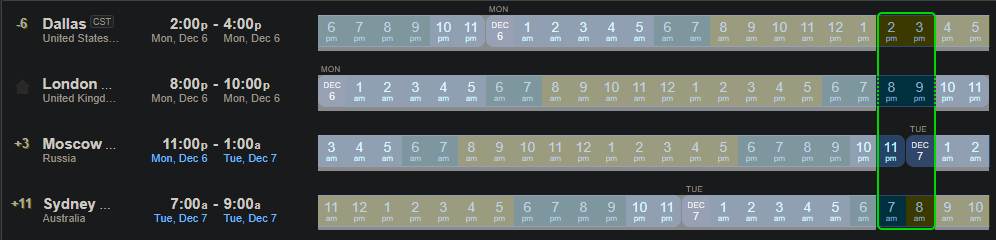Roland
Super Moderator
Alpha 20 will be released to experimental* on Monday December 6, 2021. We wish to remind everyone that this will be an experimental release through Steam's beta opt-in interface. On Friday December 3, 2021, streamers around the world will showcase the experimental build and we hope that you will tune in and participate in the fun. Keys for a free copy of the game will be given away and many of the Twitch based streamers will be utilizing Twitch Integration which will allow you to participate in their gameplay in fun and often hilarious ways. It should be a great weekend long celebration of A20's long awaited arrival!
The release notes for A20 have been posted if you wish to look at all the official changes and additions in detail:
https://7daystodie.com/a20-official-release-notes/
Happy Days are Here Again, Survivalists!!!
*A20 will be named "latest_experimental" in the list of opt-ins. It is usually at the bottom of the list so keep scrolling down. It is necessary to start a fresh game for A20 and advisable to use the cleaning tool in the game launcher UI in order to clear out any and all old saves and maps which might interfere with the new build once you download A20 experimental. To use the cleaning tool you will do the following:
1. Start the game normally
2. Select Show Game Launcher instead of Play Game
3. Click on the Tools Tab
4. Click on the option to clean and then select everything that can be selected
5. Click clean.
To be on the safe side, when you generate a new map for A20, please do not name it the same as any previously named maps you have done. Same with the name you choose for your save. Pick something new.
Please note that the pregen maps are brand new for A20 and so are excellent maps to start with if you want to get playing right away. They are completely different than the Pregen maps of the past.
The release notes for A20 have been posted if you wish to look at all the official changes and additions in detail:
https://7daystodie.com/a20-official-release-notes/
Happy Days are Here Again, Survivalists!!!
*A20 will be named "latest_experimental" in the list of opt-ins. It is usually at the bottom of the list so keep scrolling down. It is necessary to start a fresh game for A20 and advisable to use the cleaning tool in the game launcher UI in order to clear out any and all old saves and maps which might interfere with the new build once you download A20 experimental. To use the cleaning tool you will do the following:
1. Start the game normally
2. Select Show Game Launcher instead of Play Game
3. Click on the Tools Tab
4. Click on the option to clean and then select everything that can be selected
5. Click clean.
To be on the safe side, when you generate a new map for A20, please do not name it the same as any previously named maps you have done. Same with the name you choose for your save. Pick something new.
Please note that the pregen maps are brand new for A20 and so are excellent maps to start with if you want to get playing right away. They are completely different than the Pregen maps of the past.
Last edited by a moderator: