- Compatible Game Versions
- 2.0

About Vehicle Madness in V2.0
Note: This version is the 'older version' for V1.1 with vehicle sound.xml fixes and biome.xml compatibility updates , a new version of Vehicle Madness is currently 60% complete featuring a lots of updated vehicles and some new vehicles and will be ready when its ready .........The original concept for Vehicle Madness started way back in the early days of A17 and now continues for 7 Days to Die in V2.0.
Featuring 65 plus drivable vehicles some of which are only craftable in the Vehicle Workbench and 140 plus vehicle wreck variations for the ultimate immersion and vehicle variety for the game.
There are 49 repairable vehicles featured in this version that you may well find in the world that you can fix with the appropriate Vehicle Restoration tool.
The main Restoration tools consist of the following parts that can be found in the world or crafted at appropriate levels on the Workbench.
<ingredient name=”Footpump” count=”1″/>
<ingredient name=”BatteryChargerUnit” count=”1″/>
<ingredient name=”VMToolRatchetSet” count=”1″/>
<ingredient name=”HotwireKit” count=”1″/>
…..and a specific tiered tool. Wrench for lower tier repairs, Ratchet for mid tier vehicles and Impact Hammer for High tier vehicles.
For some early game vehicles such as motorcycles, minibikes and carts the restoration tool requirements are slightly different requiring less/different parts.
******Dont forget to take some fuel with you as you will need it for the repaired vehicle******
Various parts needed for the tools above can be found in loot, check garbage as you will need electrical wire (lots of) and also can be harvested from the abandoned vehicles in the world. Cutters will be needed also found mainly in garbage loot.
Alternately you can harvest wrecked vehicles to salvage the parts so that you can craft full vehicles on the VM Vehicle Workbench.
Parts From Vehicle Wrecks
Transmission (and damaged version)Engine (and damaged version)
Seats (and damaged versions)
Carburetor (and damaged version)
Battery (and damaged version)
Alternator (and damaged version)
Chassis (and damaged version)
Body parts (doors, hood, trunk and Fender and bumper)
Full Vehicle Madness Style Wheels
Wheel Rims
Damaged wheels
We have adopted a system where 2x Damaged Parts go towards making 1 good working part along with other smaller items in the recipes.
If your vehicle becomes damaged during gameplay you can repair it as normal with the standard ‘vanilla repair kit‘.
Tires that you find on the ground? They can be picked up! But, they are NOT WHEELS. You must find a wheel rim, these can be obtained by salvaging the vehicles in the world (you may be lucky and get full wheels and a wheel rim during salvage), or you can make a fully functional wheel by adding tire and wheel rim and using the air compressor tool in the VM Auto-workbench. There are some full damaged wheels you can collect on the roads to make a full wheel using the 2x damaged = 1 good system.
To make the VM Auto-workbench you need to first be able to craft ‘normal workbenches’ as you will need one to build the full VM Auto-workbench along with a car lift (craftable), a compressor and a ratchet set (craftable and lootable in world).
You can then, after learning how, assemble the various vehicle parts into the various assemblies to build your custom vehicle.
Car body assembly (requires a fully body kit)
Electrical subsystem assembly
Car engine assembly
Car Body Kit
Vehicle Madness wheel set
Note: The Monster Pickup will require a full body shell that you can find in Wasteland or Desert biomes.
**Vanilla vehicles can be crafted using the existing vanilla parts as before but on the VM Workbench (Except bicycle and Minibike), we have left in vanilla items to maintain vanilla compatibility for other vehicle mods that do use vanilla resources as part of their builds, vanilla parts however will not fit the custom vehicles system build method**
*****We recommend that you use a bigger backpack modlet such as the ones
made by KhaineGB as there are many parts to collect.*****
The Vehicle Madness Team are:
R a g s y – ActiniumTiger – KeuleAufKopf
Contributors V2 Series:
Magejosh
Black Wolf
made by KhaineGB as there are many parts to collect.*****
The Vehicle Madness Team are:
R a g s y – ActiniumTiger – KeuleAufKopf
Contributors V2 Series:
Magejosh
Black Wolf
Acknowledgements
Many thanks to the various Modder's and Contributors helping us make Vehicle Madness better since Alpha 17, without whom this would not have been possible..- Guppycur – Original creator of VM and all round support on the development path so far.
- Marcus – Sourcing a few hard to find vehicle models in A20 and support for A20 version.
- Telric – Help on the buffs system in A20.
- HaidrGna – Spawning system code in A19 and A20 and general support on development.
- Mumpfy – ‘The Texture Guru’ for texture reworks for the MotoGuppy bike, NPC Mod van and the Ragsy n Tiger Van (plus his original texture work on A17 version).
- Random Person – Texture work on the original VM in A17
- bdubyah – Donating the first wrecked vehicle pack for beta 1.1 thats still part of VM today and his support.
- DUST2DEATH – Support feedback and original Development of VM in A17 with Guppycur and the original team.
- Magejosh – XML contributions’ some of the new car sounds and general support feedback on development, testing for A20, A21,V1 and V2
- Éric Beaudoin – Vanilla vehicles donated to Vehicle Madness in A20 and A21 versions.
Thanks also go to MikeyUK for adding the missing world entity localisation for Beta2.0 and some work improving Icons.
Known Issues and Observations Still to to Fix
- Yellow warning for Occlusion Remove Entity in console – This is a TFP log message and not Vehicle Madness error.
- The new VM Pickup by AC – Some ‘visual addition’ mod issues to resolve before the next full update of VM
- Wrenching vehicles in the challenges… some vehicles when wrenched leave lots of on screen sprite icons place of the vehicle. It is not on all the vehicles though oddly. The Sprites clear after challenge completed or you take up another challenge in the list.
- Flatbed truck windows texure problem – will be updating this vehicle in next phase so will be addressed.
- Install / Usage Instructions
- *****Please Note: This is an Overhaul mod in modlet form and is required on both
Client and Server as with other mods that add new assets.*****
**** Note: Vehicle Madness may or may not be ‘compatible’ with some Overhaul Mods as most overhaul Modder's do a lot of their own code and build systems vehicle wise ****
Installing the Mod
Note: Gitlab ‘zip’ download will double nest the folders so you will have to go down a folder level to find the actual mod folder.
Example of what happens on Gitlab Downloads
When you have unzipped the downloaded file you would see this:
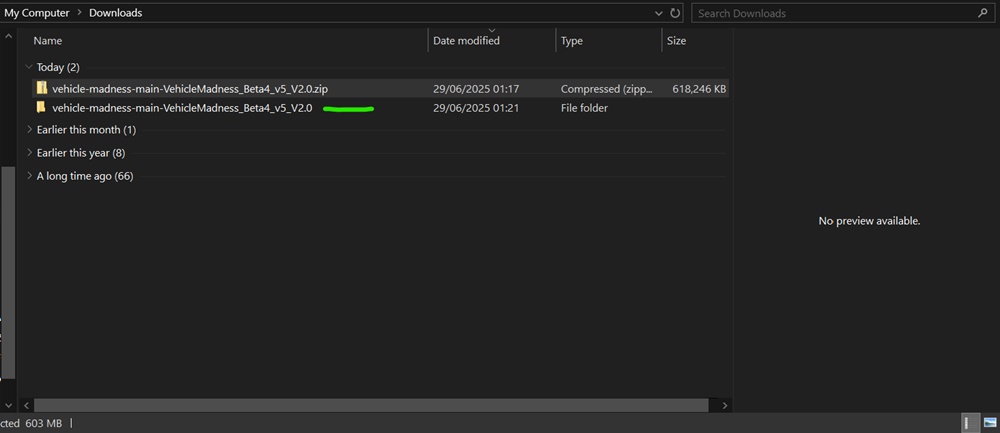
Double click the folder to go down a level and you will then see this:
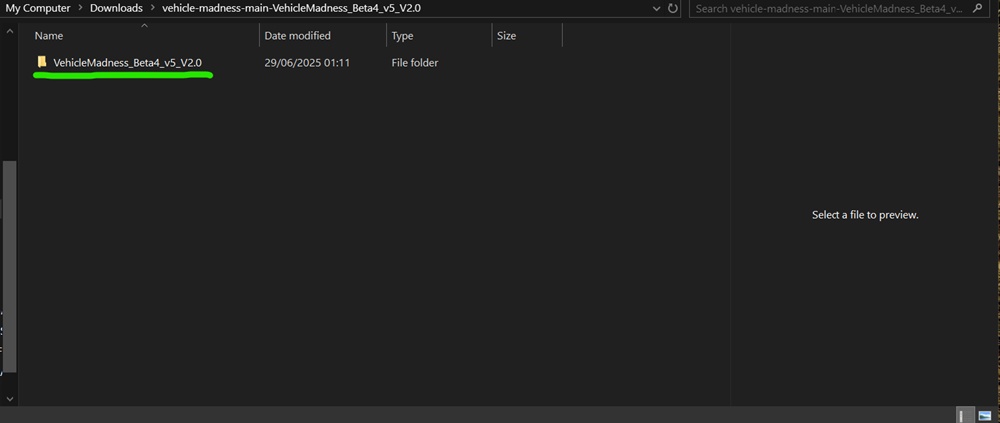
Above is the actual name of the Vehicle Madness Mod (VehicleMadness_Beta4_v5_V2.0) you can then drag this folder into your Mods folder.
If you are using the old Mods location it is located here: YourDrive :\Program Files (x86)\Steam\steamapps\common\7 Days To Die\Mods
If using the new Mods folder (recommended) it is located here: YourDrive :\Users\YOUR USER NAME\AppData\Roaming\7DaysToDie\Mods
You can type %AppData%\7DaysToDie\Mods in the address bar in Windows Explorer or in the Search Box on your desktop and it will take you to the correct location.
Happy Motoring in V2.0 and leave a ‘like’ on this post if you are inclined to do so!!
Regards
Ragsy, KeuleAufKopf and ActiniumTiger
