ParadiseLostUK
Scavenger
To be fair, I stopped using Avast AV as it was always causing issues and finding false positives in multiple programs - not to mention it was a massive resource hog. I switched AV software and haven't had a problem since.
Been using it for many years and never had any issue, so my experience is very different.To be fair, I stopped using Avast AV as it was always causing issues and finding false positives in multiple programs - not to mention it was a massive resource hog. I switched AV software and haven't had a problem since.
Well, clearly you are having a problem with it now, I just thought I'd share my experience with that particular piece of software which was not fit for purpose in my opinion. It's no skin off my nose if you want to keep using it. Good luck with that.Been using it for many years and never had any issue, so my experience is very different.
However, the thread is not about everyone's favorite AV.
Also the loading screen issue, which the thread is all about, isn't particular to some software but a more complicated underlying issue, so we are posting our findings to help the devs troubleshoot.
Cool, but you seem to persistently ignore the fact that people have the title screen issue whether or not they are using that AV.Well, clearly you are having a problem with it now, I just thought I'd share my experience with that particular piece of software which was not fit for purpose in my opinion. It's no skin off my nose if you want to keep using it. Good luck with that.
which I posted Saturday so:Hey taking a look at your event viewer log (lots to pour over still), I see Nvidia overlay failing for some reason. I see others like iCue.
Try disabling any overlays including Nvidia as well as completely exiting things like iCue; in fact, close everything not needed to be ran like that and give it a try.
Post automatically merged:
There's also "GalaxyClient Helper.exe" causing failures, though that's GoG's software, try disabling that too
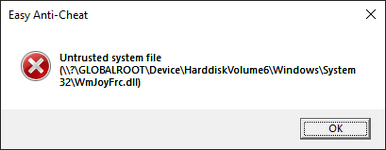

sfc /scannow
DISM /Online /Cleanup-Image /CheckHealth
DISM /Online /Cleanup-Image /ScanHealth
DISM /Online /Cleanup-Image /RestoreHealth