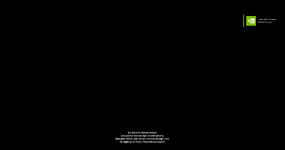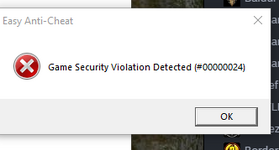GamerPrincess7
Refugee
- Version
- 2.3
- Platform
- Windows
Playing on Steam on PC no mods. There was a small update I did today and since then I cannot play. The game will launch and do the Fun Pimps screen then that will go black and then it will freeze. If I click a few times it says the game is not responding and to close or wait for the program. I restarted steam and restarted my computer and it still happens. I would rather not have to uninstall then reinstall. Plus I'm not sure if I will lose my saved games if I do that. Please help!
Thanks,
GamerPrincess7
Thanks,
GamerPrincess7
- Reproduction Steps
- I just try to load the game
- Link to Logs
- https://pastebin.com/u6122sBZ
- Link to Screenshot/Video
- https://pastebin.com/u6122sBZ