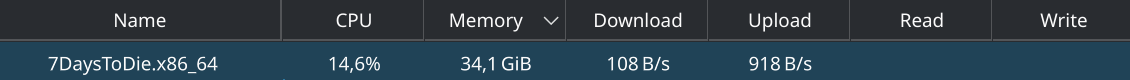treemt
Refugee
- Version
- V.2.4.6
- Platform
- Windows
Player Reports – Rendering / World Loading Issues
Several players have reported severe world rendering problems, including:
Interestingly, this issue seems to affect certain players individually rather than the area itself. Other players standing in the same spot experience no problems. Restarting the game client consistently resolves the issue temporarily.
At least four players have reported this behavior so far, so it does not appear to be an isolated incident.
A short video demonstrating the “fall-through line” can be seen here:
Several players have reported severe world rendering problems, including:
- Entire buildings or POIs initially missing, only appearing after waiting for an extended period.
- Parts of the world failing to render properly, leaving invisible or missing terrain.
- A visible “line” or boundary in the world crossing it causes the player to fall through the map.
Interestingly, this issue seems to affect certain players individually rather than the area itself. Other players standing in the same spot experience no problems. Restarting the game client consistently resolves the issue temporarily.
At least four players have reported this behavior so far, so it does not appear to be an isolated incident.
A short video demonstrating the “fall-through line” can be seen here:
- Reproduction Steps
- No clue seems to be random.
- Link to Logs
- https://youtu.be/sxwFrRAjhjA
- Link to Screenshot/Video
- https://youtu.be/sxwFrRAjhjA