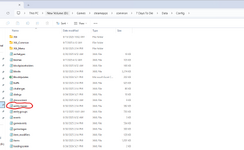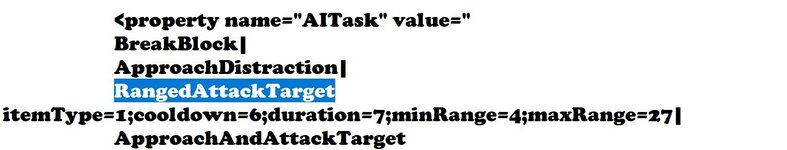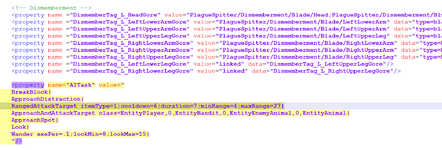WarMongerian
Scavenger
I'm looking to remove all ranged attacks from my solo playthroughs, so what files do I need to edit, and how?
I have bad eyesight, and so I am forced to fight the zombies with melee weapons (I can use a bow/crossbow, but not if there are many/moving targets), and yesterday (I'm playing Horde Nights every night) I had entirely to much spitting going on all night, to the point where I couldn't even see what was going on, so tonight I want a night without all the spitting.
What do I need to do?
I have bad eyesight, and so I am forced to fight the zombies with melee weapons (I can use a bow/crossbow, but not if there are many/moving targets), and yesterday (I'm playing Horde Nights every night) I had entirely to much spitting going on all night, to the point where I couldn't even see what was going on, so tonight I want a night without all the spitting.
What do I need to do?