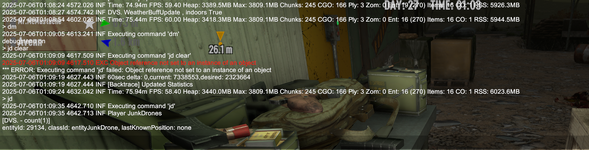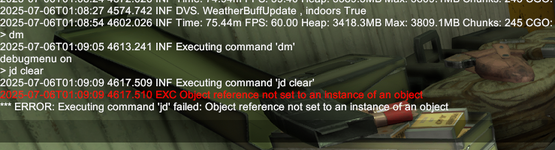Someone's drone disappeared on them after logging in.
When I use the command LE, it does not show their drone.
Player could not place another, says they're at max.
Gave player admin, had them open console, 'dm' then 'jd clear' but received error - See screenshots.
If you can point me in the direction of where to pull logs from to help assist, I'll get it as soon as possible.
I then closed the dedicated server.
Located the drones.dat and drones.bak files and deleted them.
Restarted the server.
Players who were offline and unable to pick up their drones now also have no drone, yet are unable to place another drone. jd clear does not work for them either. Also included in the screenshots.
Send help
"Drone player 1" screenshot is player 1 running the 'jd' command. It exists, just not in the world?
When I use the command LE, it does not show their drone.
Player could not place another, says they're at max.
Gave player admin, had them open console, 'dm' then 'jd clear' but received error - See screenshots.
If you can point me in the direction of where to pull logs from to help assist, I'll get it as soon as possible.
I then closed the dedicated server.
Located the drones.dat and drones.bak files and deleted them.
Restarted the server.
Players who were offline and unable to pick up their drones now also have no drone, yet are unable to place another drone. jd clear does not work for them either. Also included in the screenshots.
Send help
Post automatically merged:
"Drone player 1" screenshot is player 1 running the 'jd' command. It exists, just not in the world?