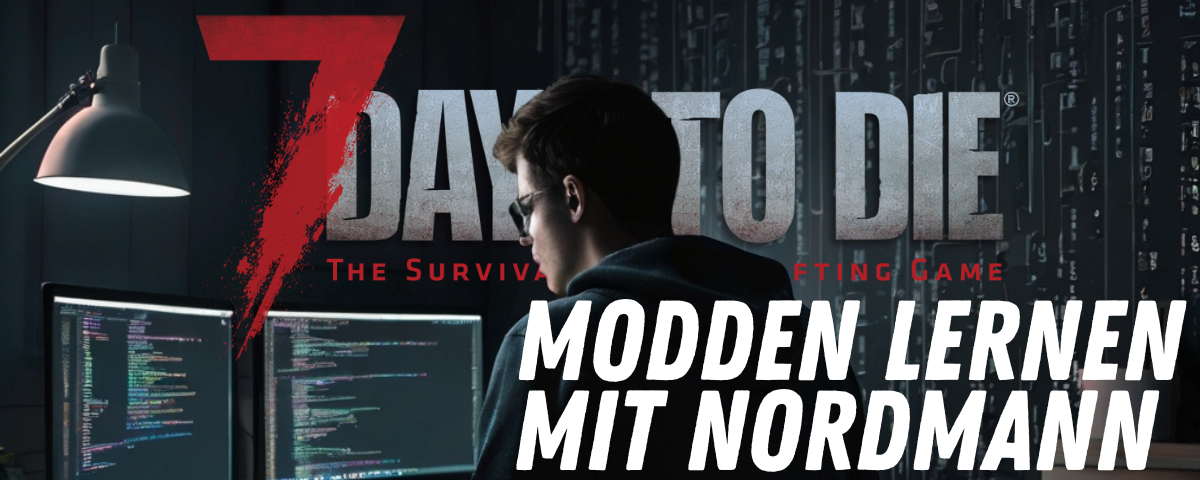Gute Nachrichten, Freunde! Ich denke, am 03.07. geht es weiter mit dem Tutorial. Alles funktioniert noch – nur das MainMenu ging nicht! Ich habe es bereits gefixt!


Im nächsten Video zeige ich euch, was gemacht werden muss. Und wer nicht warten möchte: Hier ist die neue windows.xml. Diese muss in den Ordner XUi_Menu.
<?xml version="1.0" encoding="utf-8"?>
<NORDMANN>
<remove xpath="/windows/window[@name='mainMenu']" />
<remove xpath="/windows/window[@name='mainMenuLogo']" />
<set xpath="/windows/window[@name='menuBackground']/texture[@name='bgTexture']/@texture">@modfolder:Textures/UI/bg-menue.JPG</set>
<append xpath="/windows" >
<window name="mainMenu" anchor="CenterCenter" pos="-137,200" width="1050" height="780" controller="MainMenu" cursor_area="true" windows_to_open_globally="menuBackground,mainMenuDiscordButton,-discordInteractions">
<grid pos="50,80" rows="13" cell_width="400" cell_height="70" repeat_content="false" arrangement="vertical" controller="MainMenuButtons">
<mainmenubutton name="btnNewGame" pivot="center" width="400" height="50" caption_key="xuiNewGame" nav_up="btnQuit" platform="!CONSOLE" />
<mainmenubutton name="btnNewGame" pivot="center" width="400" height="50" caption_key="xuiNewGame" platform="CONSOLE" />
<mainmenubutton name="btnContinueGame" pivot="center" width="400" height="50" caption_key="xuiContinueGame" enabled="{has_saved_game}"/>
<mainmenubutton name="btnConnectToServer" pivot="center" width="400" height="50" caption_key="xuiConnectToServer" enabled="{online_mode}" />
<mainmenubutton name="btnEditingTools" pivot="center" width="400" height="50" caption_key="xuiEditingTools" platform="!CONSOLE" />
<mainmenubutton name="btnOptions" pivot="center" width="400" height="50" caption_key="xuiOptions" />
<mainmenubutton name="btnCredits" pivot="center" width="400" height="50" caption_key="xuiCredits" />
<mainmenubutton name="btnNews" pivot="center" width="400" height="50" caption_key="xuiMMNews" />
<mainmenubutton name="btnDlc" pivot="center" width="400" height="50" caption_key="xuiMMDlc" sprite_color_default="110,0,0,180" sprite_color_hover="110,0,0,255" nav_down="btnQuit" platform="!CONSOLE"/>
<mainmenubutton name="btnDlc" pivot="center" width="400" height="50" caption_key="xuiMMDlc" sprite_color_default="110,0,0,180" sprite_color_hover="110,0,0,255" platform="CONSOLE" />
</grid>
</window>
</append>
</NORDMANN>