simplekittiekat
Refugee
I installed the 15 slot toolbelt and put an item in slot 9 and now that item is gone. Thank god for the cheat menu, cause it was my motorcycle. I removed the mod and the item is still gone. Just wanted to let you know!!!
Mods are now organized as resources. Use the Mods link above to browse for or submit a mod, tool, or prefab.
The TFP Official Modding Forum Policy establishes the rules and guidelines for mod creators and mod users.
^ just to emphasize the point where 15 slot is the first mod in the list and it says "EAC must be off"KhaineGB said:C# Modlets (cannot be server only, EAC must be off!!!).
15 Slot Toolbelt - Increases the toolbelt to 15 slots.
Yes.
I literally streamed with the 60 slot backpack and it worked fine.

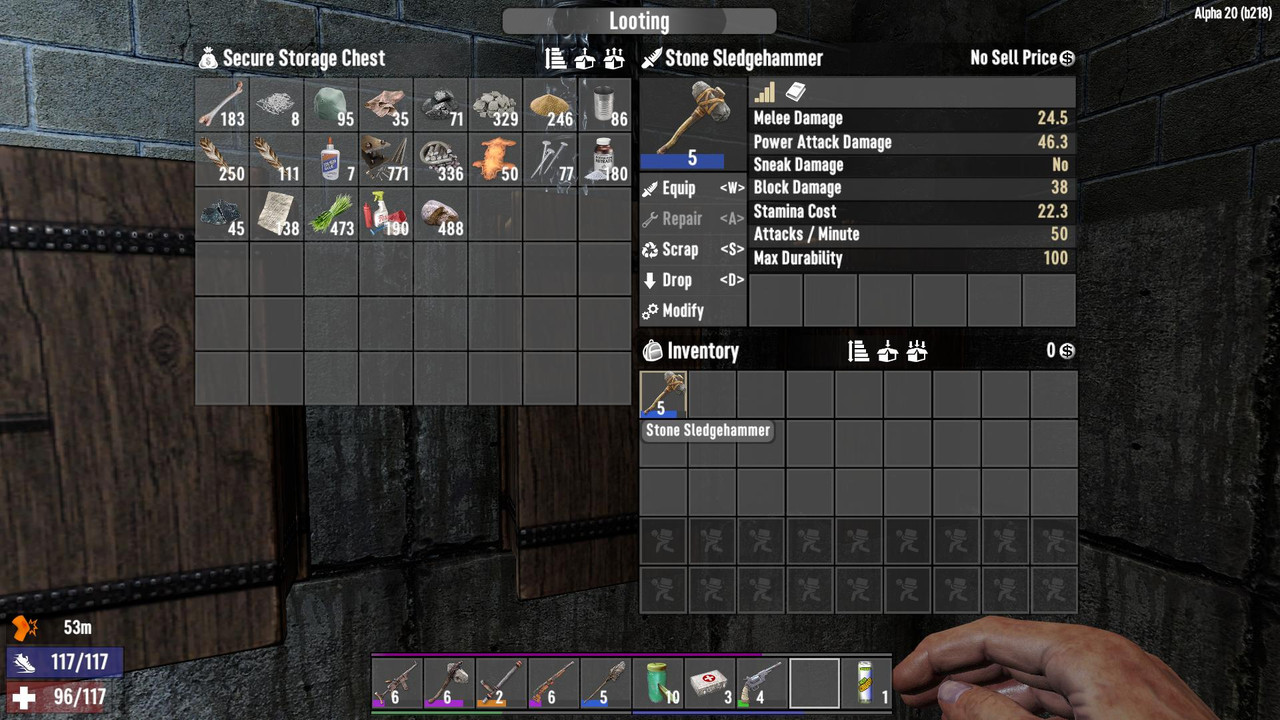
Hey guys I am so sorry to ask this and I am sure I will feel stupid once I see the answer but what does "EAC" mean and how do I turn it off? I have added about 8 modlets into A20 and I am having this issue that others are having with the 12 slot Toolbelt Mod. I cant use the extra tools slots properly and my items are disappearing. Any help would be much appreciated.
Thank you Khaine.. I would have never figured this one out. I appreciate all that you do for us and setting up these mods.. Cant wait for A20 in DF..Go to 7dtd on steam.
Click play.
Select show game launcher, like this.
View attachment 21668
Then make sure "Use EasyAntiCheat (EAC)" is unchecked, like this.
View attachment 21669
I always leave EAC off, so I select Run & Save as default.
That's it.
Go to 7dtd on steam.
Click play.
Select show game launcher, like this.
Then make sure "Use EasyAntiCheat (EAC)" is unchecked, like this.
I always leave EAC off, so I select Run & Save as default.
That's it.
